G.E.L. – Game Editor for Learning and supporting material
A downloadable tool for macOS
The Game Editor for Learning (G.E.L.) is a modified version of Felgo's Platformer with Level Editor, specially designed for the CHEM Jam, a game creation event for chemical engineering students to create game levels for learning engineering processes. More information on how to use the G.E.L. and organise a CHEM Jam in a curriculum-based engineering course can be found here.
| Status | Released |
| Category | Tool |
| Platforms | macOS |
| Author | einus |
| Genre | Platformer |
| Tags | 2D, Level Editor |
Download
Install instructions
WINDOWS:
To start the program, unzip the downloaded folder, enter the 'GameEditorForLearning-Release' directory, and then enter the 'release' directory and launch the 'GameEditorForLearning.exe' file.
MAC:
In Finder, uncompress the downloaded folder, then enter the 'GameEditorLearning-Release' directory.
Control-click the 'GameEditorForLearning' file (it might show up as 'GameEditorForLearning.app').
Then, choose Open from the shortcut menu. Click Open.
Supporting Materials:
The supporting materials to organize a CHEM Jam include the G.E.L. tutorial, guidelines for creating levels, and an assessment template for facilitators to assess the level.
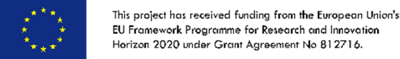
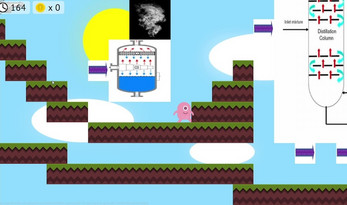
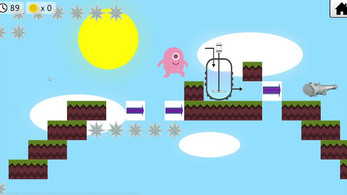
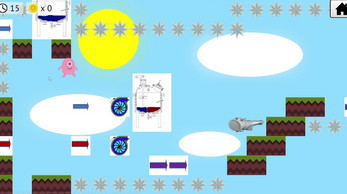
Leave a comment
Log in with itch.io to leave a comment.